Tired with your ordinary GRUB loader ?
Now, see the following :
BURG
BURG stands for Brand-new Universal loadeR from GRUB. BURG lets us to replace the standard text-based grub menu with something that looks a bit nicer as you see above.
Installation
1. Adding BURG repository by adding these following line to end of your /etc/apt/sources.list file. Or you can do this step from Synaptic Package Manager:
2. Adding key by the following command:
3. Update your repository and install BURG:gpg --keyserver subkeys.pgp.net --recv 55708F1EE06803C5
gpg --export --armor 55708F1EE06803C5 | sudo apt-key add -
On the next restart, we should see a graphical grub menu :)sudo apt-get update
sudo apt-get install burg-pc burg burg-themes
Note : If you’re using Linux Lucid, there a little different ways. More simple!
On Lucid Linx, use these step
Just use these following command:
And BURG will installed on your system immediately :)sudo add-apt-repository ppa:bean123ch/burg
sudo apt-get update
sudo apt-get install burg-pc burg burg-themes burg-emu
If you want to view your new GRUB loader without rebooting, use:
sudo burg-emu -D







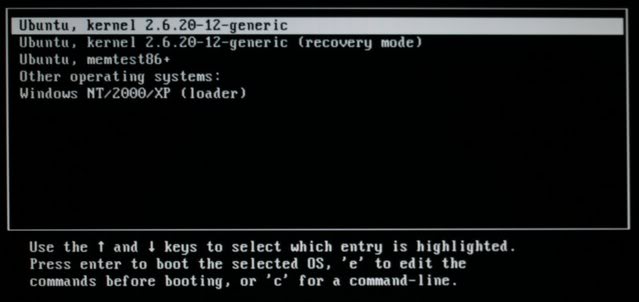


 Reply With Quote
Reply With Quote

Bookmarks