Now go to System > Preferences > CompizConfig Settings Manager
Once it opens you should see similar to the following screen here you need to select and configure required options for example Tick Desktop Cube,Cube Rotation,wobbly windows,ring switcher fire effect etc as you prefer.
Desktop Cube Rotation
If you want to enable desktop cube rotation you need to make sure you have selected Desktop Cube,Cube Rotation options in the above step,Now you need to select Cube Reflection and Deformation
Now you need to double click on Cube Reflection and Deformation option to configure in the below screen clickn on deformation tab select Cylinder or sphere click on Back tab and close







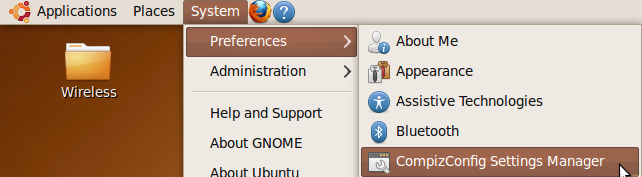
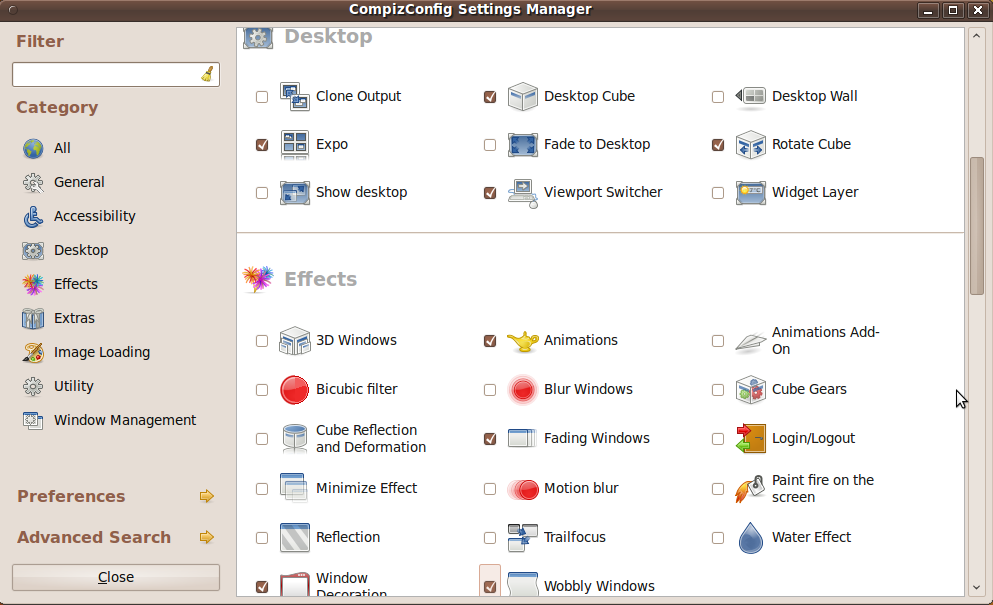

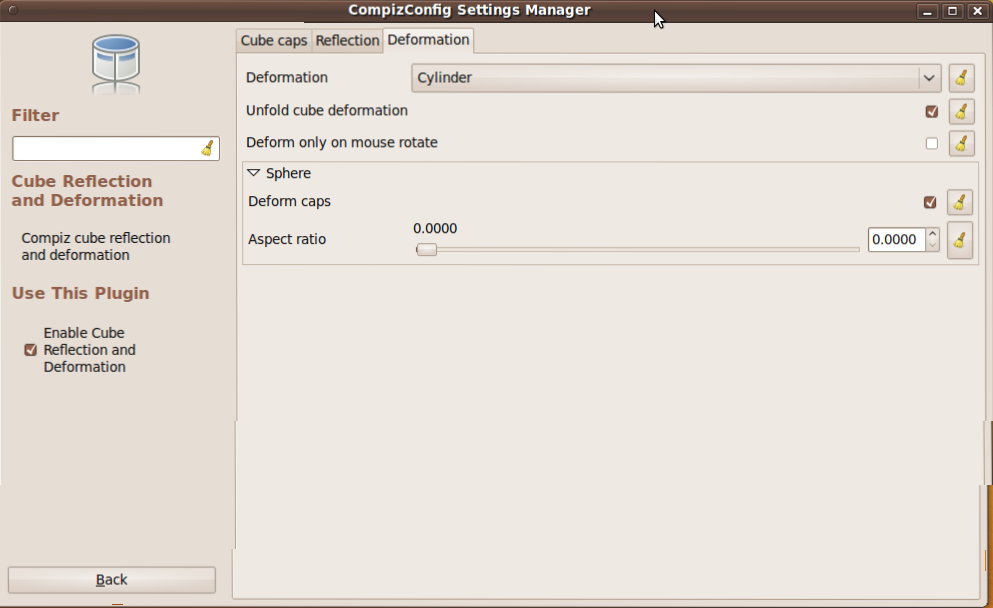

 Reply With Quote
Reply With Quote

Bookmarks